Okay, first of all, I am a bloggee, not a blogger, so this is probably going to look pretty lame. It is a miracle I figured out screenshots, okay?? But I get so much joy out of downloading fanfics onto my Kindle for easy reading and have had so many people ask me about it, I thought I may as well give a post a shot. And it is really hard to try and help people out with 140 twitter characters...just sayin'.
So, here goes. How to download fanfiction onto your Kindle 101.
Step 1...get yourself a fanfiction downloader program...this is the one I recommend:
http://www.home-eisele.de/
Now this story has been copied onto your C-drive. Open up that folder and see, there it is!! Woot! You are almost there. Plug your Kindle into your computer, and your Kindle folder will open. Drag and drop the mobi file version of your story into your Kindle Documents folder.
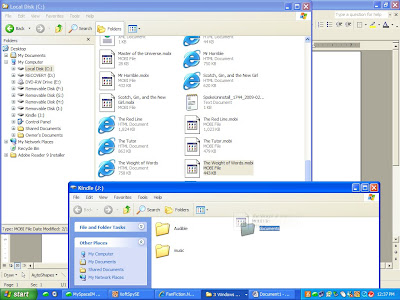
Now eject your Kindle
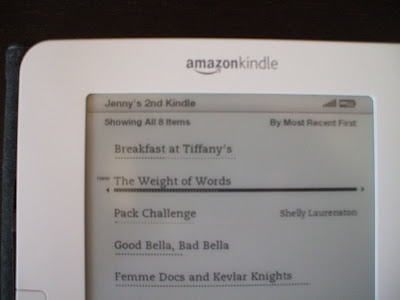
Once you get used to the process, it takes less that one minute to get a story from FF.net onto your Kindle.
And now you can enjoy fanfic on the go! Happy reading.
So, here goes. How to download fanfiction onto your Kindle 101.
Step 1...get yourself a fanfiction downloader program...this is the one I recommend:
http://www.home-eisele.de/

Here is what it will look like once you download it...

Next, go and get the story you want to download and copy the URL
 Then paste the URL into your downloader
Then paste the URL into your downloader
Hit Continue on steps 1, 2 and 3 (you want to save as mobipocket ebook). After the third "continue," you will see this....

Now this story has been copied onto your C-drive. Open up that folder and see, there it is!! Woot! You are almost there. Plug your Kindle into your computer, and your Kindle folder will open. Drag and drop the mobi file version of your story into your Kindle Documents folder.
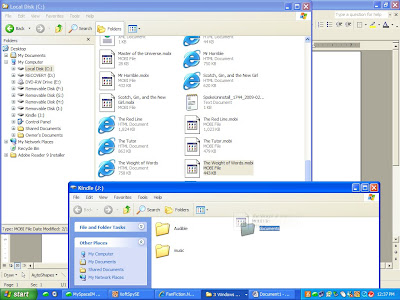
Now eject your Kindle
And now the story is on your Kindle:
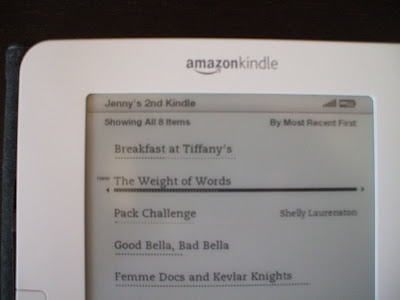
Once you get used to the process, it takes less that one minute to get a story from FF.net onto your Kindle.
And now you can enjoy fanfic on the go! Happy reading.



I don't have a kindle yet, but i am buying one today. SO I was just wondering...when you do this does it save all of the chapters of the story? OR do you have to do this for every single page?
ReplyDeletee-mail me if you ever get this
Kelly
kfielman@ymail.com
This worked perfectly! Thanks!
ReplyDeleteThank you! This is wonderful! :)
ReplyDeleteMy Kindle folder does not open up on my computer when I plug it in. Do you know how to get it to do that? Thanks.
ReplyDeleteGo to your start menu..hit explore...it will come up as a device there (just like a disc drive, flash drive etc would) then click on of and a dealio will open with a few folders....one will say 'documents' drag and drop them into documents....let me know if that wasn't clear or u need more help! :)
ReplyDeleteMy downloader has been working for a few months now and today it decided not to. After I've downloaded the fiction it is not showing up on my C drive? Help please, thank you.
ReplyDelete